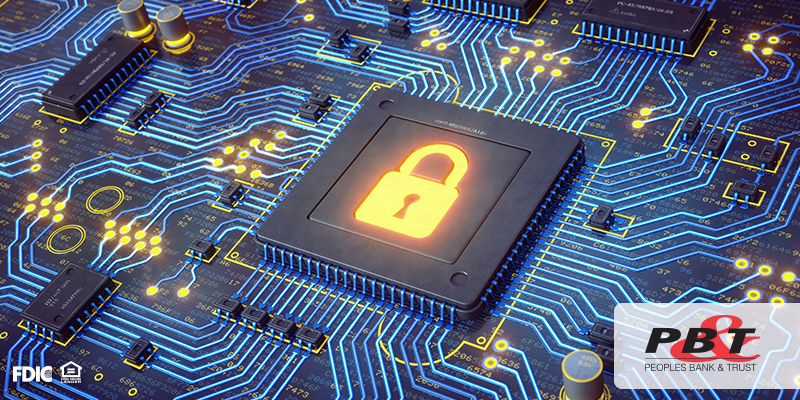
The growing concern of cyber security continues to have Americans questioning the safety of their online information. While many cybersecurity statistics are meant to frighten consumers into action, we at Peoples Bank & Trust want to offer some clarification on the most common myths to help you stay safe online:
Myth #1: Every employee can impact your company’s cyber security.
FACT. While the 90s and early 2000’s presented consumers with the obstacles of viruses and malware, today’s issues typically revolve around more prevalent phishing schemes and ransomware. In these instances, a single employee can allow a Trojan email through by clicking its link to release a digital disaster. To most accurately deflect this dangerous risk, it has become paramount to not only train each employee on the safeties of cybersecurity but also hold continuing education as processes evolve as well.
Myth #2: Small and medium sized business are at a lower risk than large businesses.
FICTION. Contrary to belief, there are more small to medium sized businesses targeted in cyber crimes each year compared to their larger counterparts. While bigger corporations offer a larger pool of data and resources, typically smaller operations pose fewer barriers and are presumed an easier target. To help combat this assumption, small and medium business should look to advance their cyber strategy, and implement SBA (Small Business Administration) recommended practices to ensure the best protection for their business’s information.
Myth #4: It can’t happen to you.
FICTION. Even the best scenarios, a cyber-attack could still happen to you. Whether a large entity like Target or Home Depot is affected after you’ve shopped there, or perhaps you’ve clicked on a link that perhaps you shouldn’t have, the truth is, it can happen to anyone. With this in mind, there are preventative measures you can put in place as well as actions you can take after your information is compromised. To be more proactive in responding to these issues, we recommend checking your credit and debit transactions twice a month for fraudulent charges. This ensures any reported errors are acted on in a timely manner.
If you still have questions on the best cyber security practices for you or your business, stop by your nearest location today. We’d love to talk with you and see how Peoples Bank & Trust can your protect your financial information.
Peoples Bank & Trust Co.
Member FDIC
Equal Housing Lender









